The photo library is back!
It's been out of commission for a little while, but now it's back: the photo library!
With the updates that happened today, our webmaster was able to fix some bugs and get the photo library back up and running for every site.
To access your photo library, make your moves to insert a photo just like you would normally — either by clicking on the image icon (if you're editing a page) or the "insert image" button (if you're working in a spotlight).
When that happens, you'll see the window pop up and that's typically where you would upload a photo. At the top, you'll see an option to click on "Library." Do it.
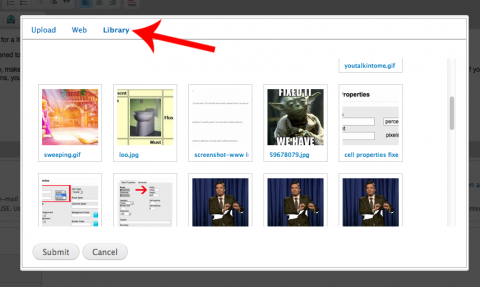
You might recognize some of those photos from past blog posts. When you do it on your site, you should see a combination of photos you've used for spotlights, head shots, etc. If you keep scrolling toward the bottom, more and more photos will continue to load. Before, you could only see the most recent photos, and now you can see all the way back to the first photos that appeared on your site!
When you do it this way, you don't have to worry about hunting for your website photos on your desktop or in your documents. They're all stored for you!
As always, if you have questions, you can call me or email at erose@louisiana.edu.