How to look better on Google
Take a quick second to open up a new tab in your browser and Google your department/school/college/office. Hopefully, if you included "UL Lafayette" in the search, your site should be the first to come up.
Now, do you see those two lines of text below the name of your site? That's the summary. Unless you've gone into your website and intentionally written a summary for the page that Google is showing, it's pulling in random text from different places on the page (like the page body, spotlights, centerpiece photos, etc). Do you recognize that text, or is just random strings of words? Is it even a complete thought?
Recently, Aimee and I worked to write a more compelling summary for the University's website. When you Google "UL Lafayette" now, this is what you'll find:

It says "The University of Louisiana at Lafayette is a national research institution, home to over 18000 students, 80 majors, and the Louisiana Ragin' Cajuns." Pretty much sums up what we're about, right?
That page description has less to do with search engine rankings and more to do with convincing a Google user to actually visit your site. Click-through rates go way up when you add a description, which is especially important when the person doing the Googling is trying to compare programs and universities.
As a side note, that summary is also pulled in whenever someone shares that page to any social media sites. You can also do this same process whenever you create news and events on your sites, which is especially helpful when it comes to sharing those news and events on your Facebook, Twitter, Google+, whatever.
Things to Remember
There are two important parts to crafting a great summary.
- When you're writing your page summary, you absolutely must keep it to 155 characters or less. If it's more than 155 characters, it gets cut off in the Google preview and defeats the purpose of a summary. Avoid those awkward mid-sentence breaks, please.
- Make sure the summary tells your visitor what they'll find on your site — while also sounding inviting and interesting. Things to consider answering: Do you offer undergraduate and graduate degrees? What kind of services do you provide? What is unique or compelling about your office/department/college/school? I know, it's tough to keep it concise and compelling.
Unfortunately, there's no way to force Google to pull in your summary immediately to display with your search results. You have to give the crawlers time to re-visit your site, notice that you have a summary, and then start displaying them.
So how do I create the summary?
When you are editing or creating a page, event, or news story, look at the top of the editing screen. Click on the blue text that reads "Edit summary."
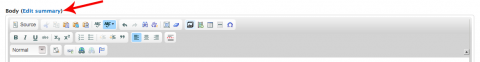
When you click on it, there should be a box that expands and looks like this. And hey, look! It's the summary that displayed on the front page of this website as the preview of this blog post!
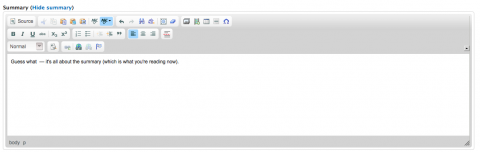
Type your summary into that box. Then scroll to the bottom and click "save." It's really that easy.
I would start with writing a summary for your home page. Then, move on to the other big pages on your site, like About Us, Programs, Curriculum, Services, etc.
As always, if you ever need a hand with summaries or your sites in general, feel free to email me at erose@louisiana or give me a call!