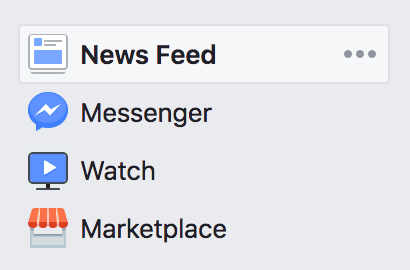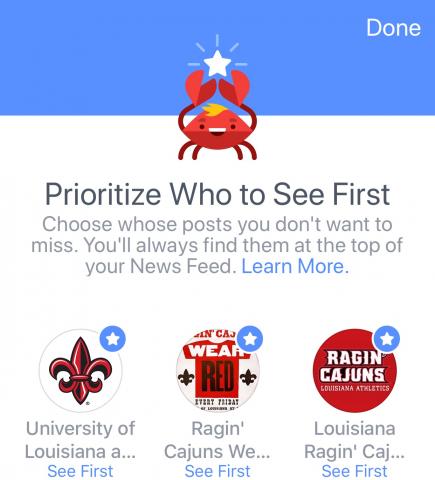How to keep UL Lafayette in your Facebook Feed
Facebook recently announced that it will alter your News Feed to feature more content from friends and family members while reducing the amount of posts by pages you follow. While this is great for connecting with more friends on the popular social platform, it also means you will miss posts from important news sources—like UL Lafayette!
Because Facebook knows that some people depend on their feed for news, they've added a feature to allow you to choose your favorite pages so you won't miss their posts.
Here's how to make sure you still see news from UL Lafayette in your Facebook News Feed.
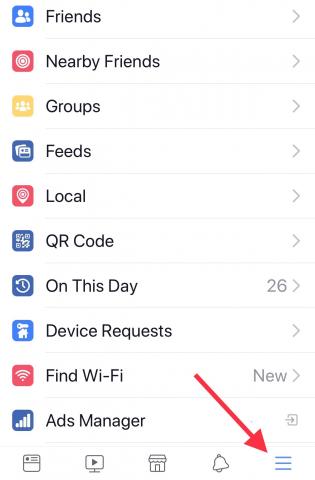
Facebook for iPhone
1. Select the three-line menu in the bottom right-hand corner of the app.
2. Scroll to the bottom of the menu and select "Settings."
3. Select "News Feed Preferences."
4. Select "Prioritize who to see first."
5. Select the pages and profiles you want to see appear first in your news feed—including The University of Louisiana at Lafayette. The pages and profiles you select will show a blue badge with a star.
6. Select "Done."
Facebook for Android
1. Select the three-line menu in the top right-hand corner of the app.
2. Scroll to the bottom of the menu and select "News Feed Preferences."
3. Select "Prioritize who to see first."
4. Select the pages and profiles you want to see appear first in your news feed, including The University of Louisiana at Lafayette.
5. Select "Done."
Facebook for desktop
1. On Facebook.com, select the drop-down arrow in the top right corner of the page.
2. Select "News Feed Preferences."
3. Select "Prioritize who to see first."
4. Select the pages and profiles you want to see appear first in your news feed, including The University of Louisiana at Lafayette. The pages and profiles you select will show a blue badge with a star.
5. Select "Done."