The new calendar has launched!
After months of preparation, the new calendar is finally here! It is now available for the world to see at calendar.louisiana.edu.
The new calendar is a comprehensive view of everything happening on campus.
This calendar aggregates all events from:
- Departments and offices (that’s from you, web ambassadors)
- Student organizations (via Engage)
- Registrar’s academic calendar (via Outlook)
- Athletics (via RaginCajuns.com)
Events on the calendar have a better chance of being seen and being well attended, so make sure you’re adding your events as soon as you have the information in hand.
Adding events to the calendar
When you add events, they appear on:
- Your website
- The main calendar (calendar.louisiana.edu)
- ULink
- The main website (louisiana.edu)
In order for your event to be promoted through the University’s main channels (@ullafayette social media, the main University website, the weekly email newsletter, and media promotions), it has to be on the calendar.
Visit the tutorial for adding events >
Have student org events?
If student organizations from your area are using Engage to enter their events, we can set their events to automatically show on your calendar, too. Send a list of those organizations to elizabeth@louisiana.edu.
Sharing events with other offices or departments
If you are co-hosting an event with another office, or you’d like for more people on campus to see your event, you can share your event with them — no need to create the event twice!
You should make a habit to share your events with the office above you in the university hierarchy — i.e., if you’re in a department, share the event with your college.
For sharing outside of your division or area, only share events to calendars whose audiences are the same as yours — the “share” feature is not meant to be an internal promotional tool among web ambassadors. If your event is open only to faculty, then share your event with other sites whose primary audience is faculty (such as Academic Affairs).
Share your event with other calendars in the “Sharing & Privacy” section at the very bottom of the page when you’re creating an event.
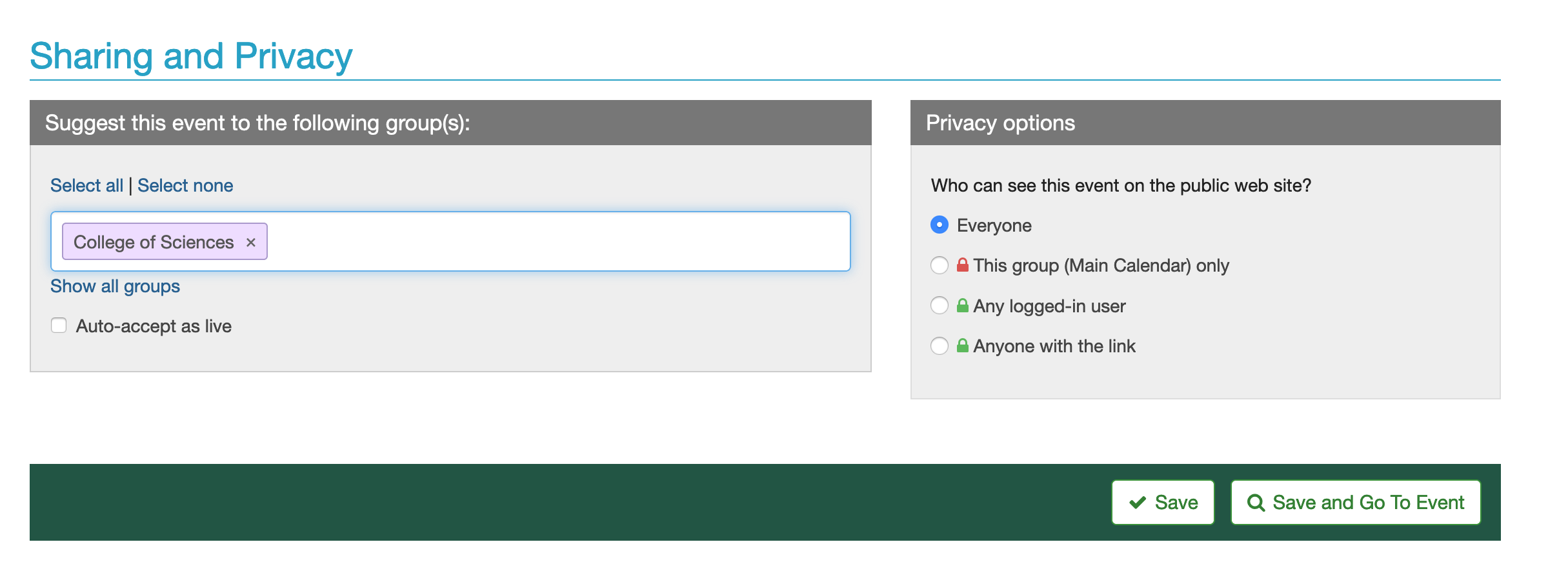
When an event is shared with your calendar, you’ll get an email alert. Log in to the calendar and you can either accept or reject the event.
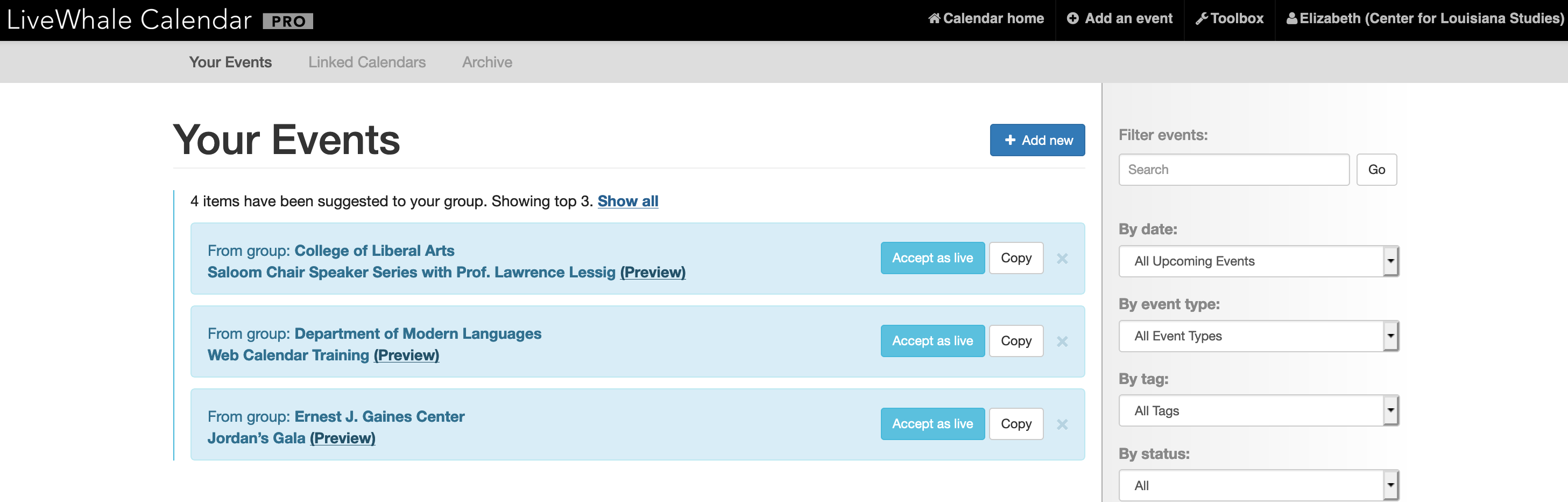
Duplicating events
Do you have events throughout the semester that are very similar but not exactly the same? Reduce your work time and just duplicate an existing event.
Click the checkbox next to the event you want to duplicate, and choose "Duplicate" from the drop-down menu.
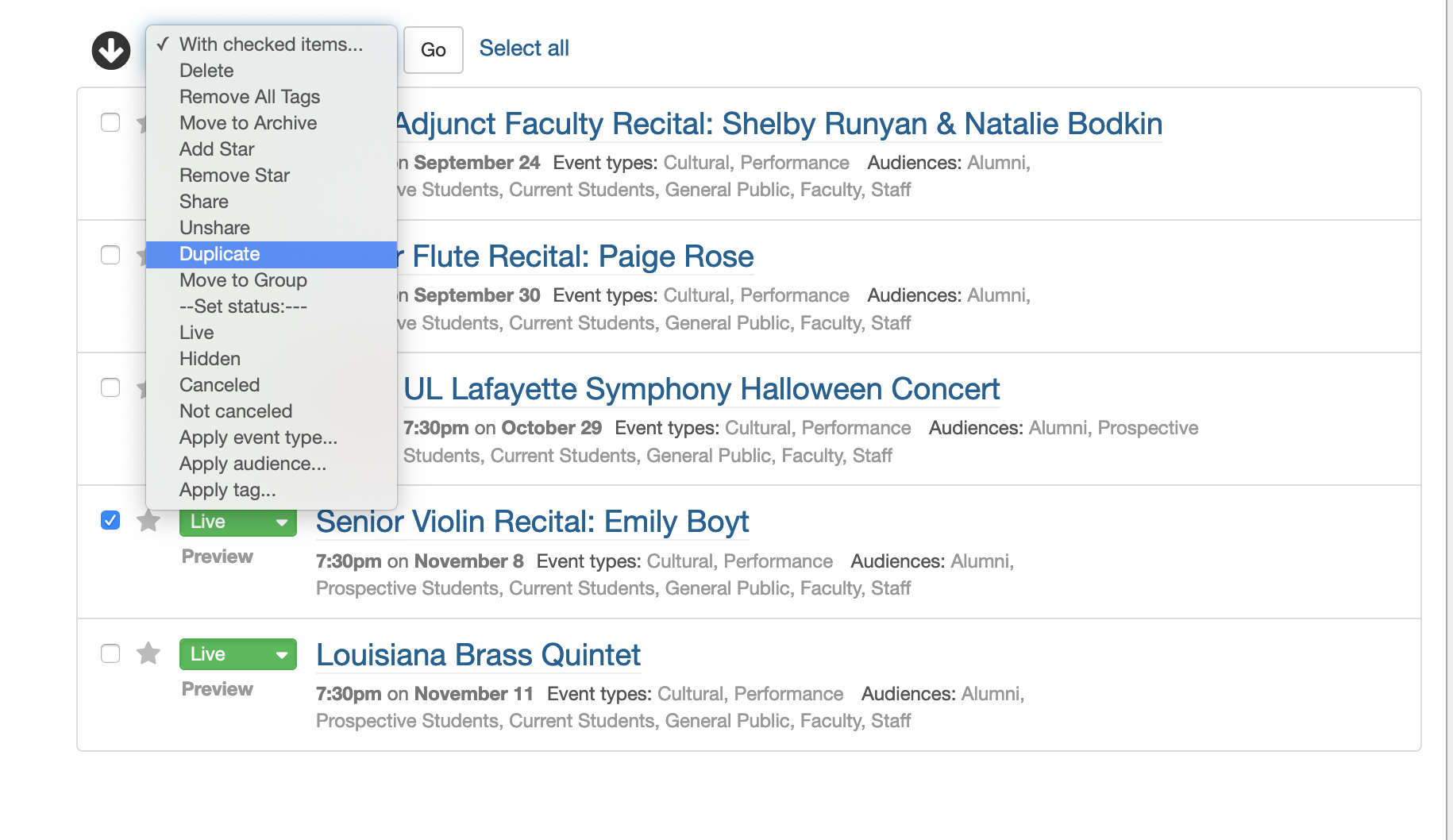
When you duplicate an event, it’ll automatically be hidden until you make your changes. Once it’s ready to publish, change the settings from “hidden” to “live” and save.
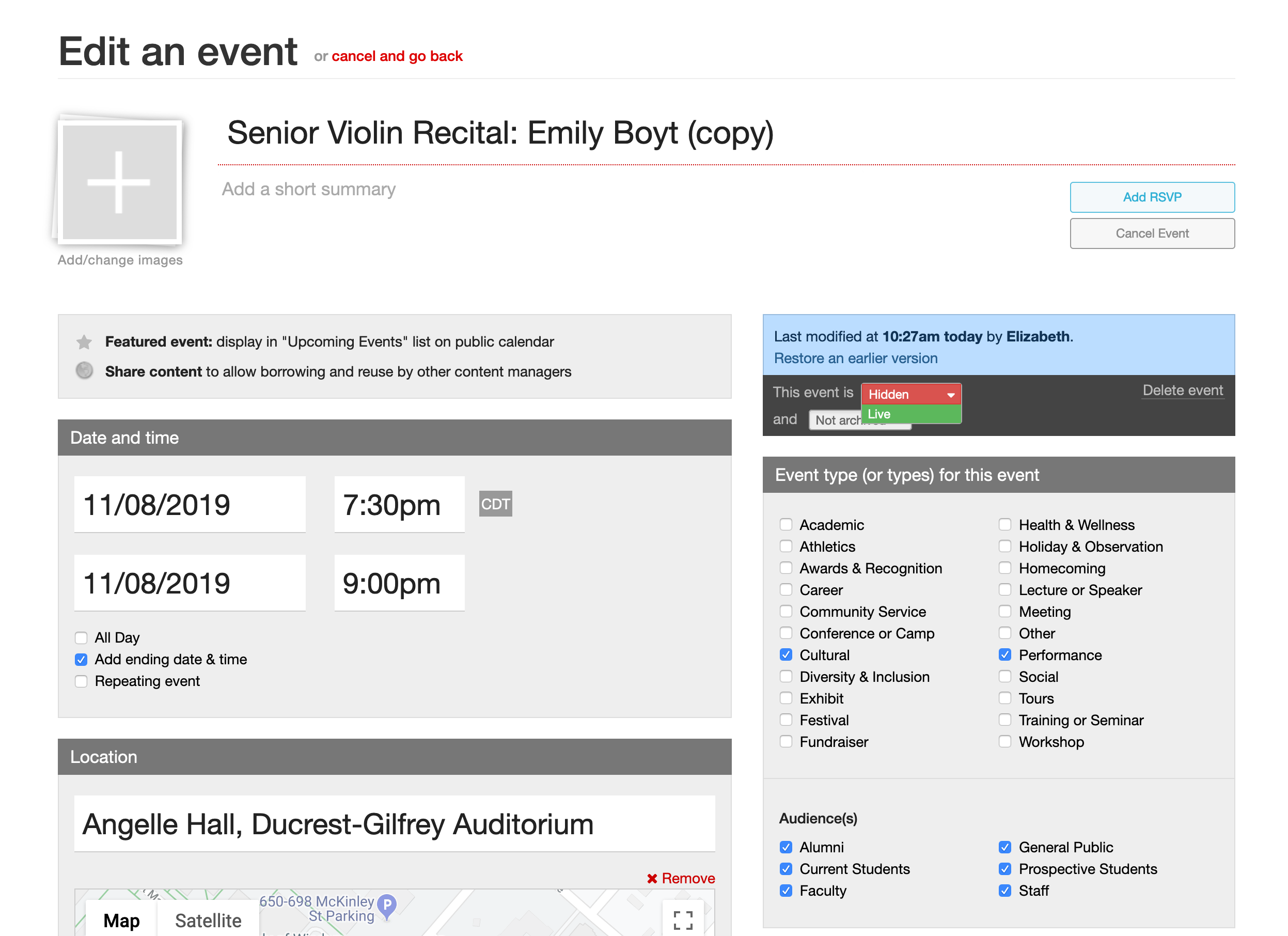
Canceling events
Is your event canceled? Don’t delete it — just set it to canceled.
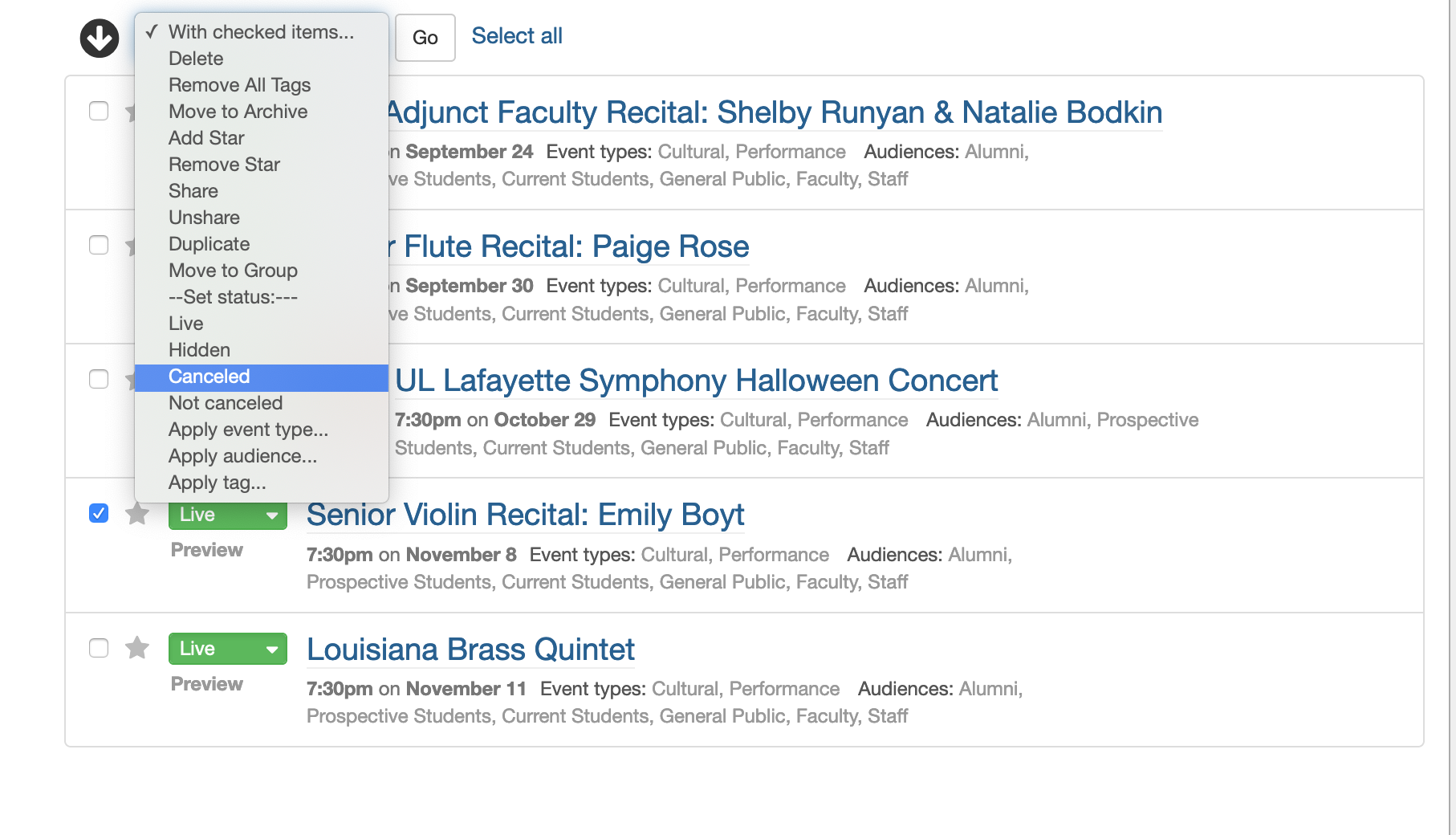
Subscribing to a calendar
If you want all of your department’s events to automatically show on your Outlook or Gmail calendar, you can subscribe!
From your website, click on “View all events” and it will take you to all events on your calendar. Then just click the subscribe button on the left, choose "Subscribe to all (group name) events."
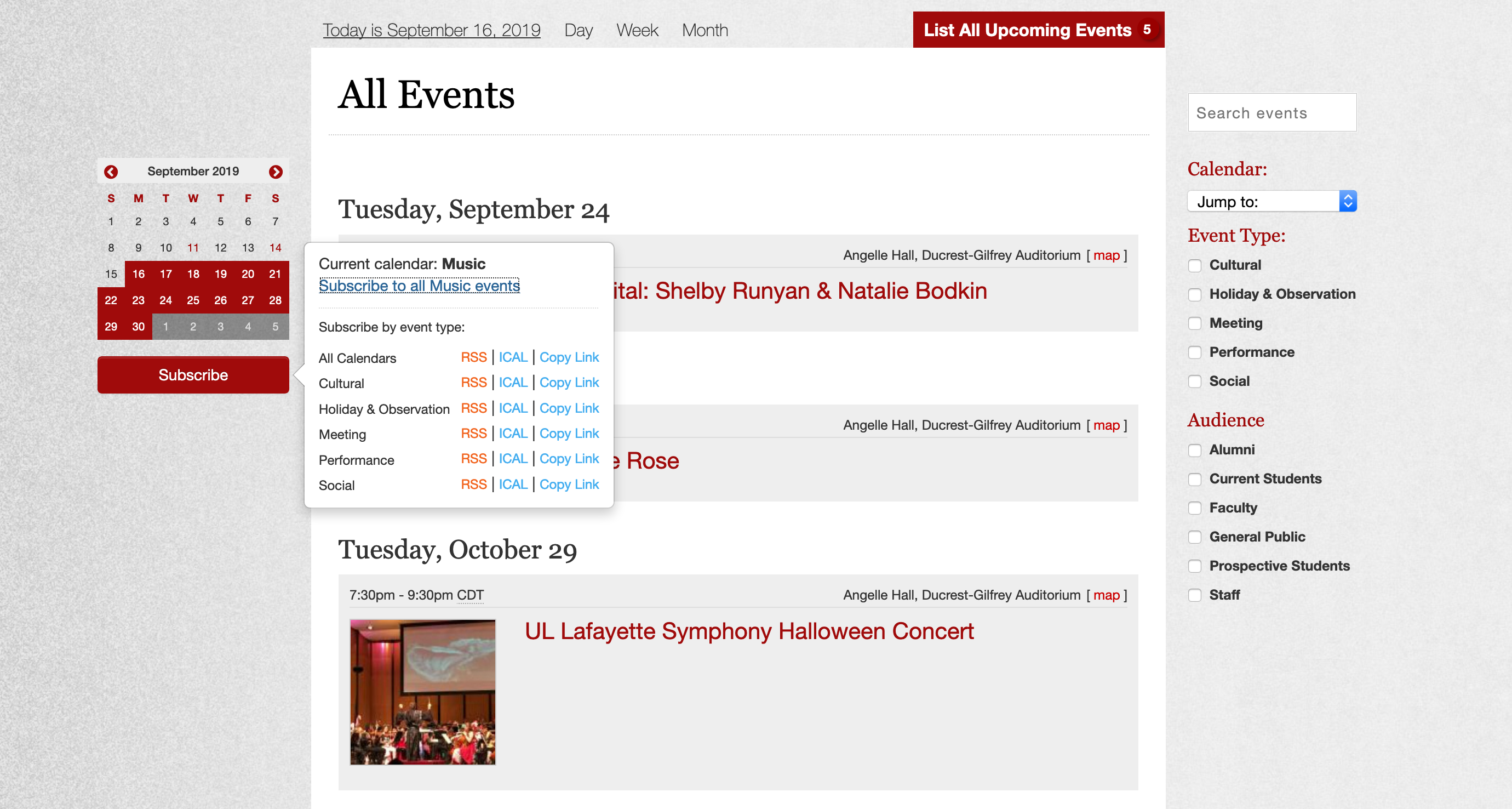
Want training?
We’re still offering quick training sessions for any web ambassador who is interested.
Sign up for calendar training and we’ll work around your schedule.
If you have other questions, contact Elizabeth Rose-Arcuri at elizabeth@louisiana.edu.