Keys to the Cadillac: How to add/remove access to your site
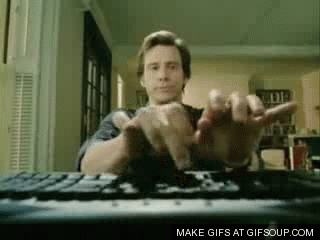 Need to add a new person to your site? Did someone who had access to your site move on? There's a form for that!
Need to add a new person to your site? Did someone who had access to your site move on? There's a form for that!
The Web Team is constantly working to streamline and simplify the processes for accessing the University's sites. We get so many requests for new Web ambassadors (yay, you love us!) and for the removal of old ambassadors (boo, we're sad to see you go) that we thought it was time to create an official form for people to request access.
Couple of things before you get started
Someone who already has access to a site (or a supervisor) must request access. That's so we know the new Web ambassador has a green light from the right people. We can't just give everyone access to your site. Well... we could, but then who knows what rabbit hole we'd fall into!
Each new ambassador MUST go through training. We're not just adding people on the fly anymore. We've been burned too many times since launch to just hand the keys over to a newbie. We need to be sure the new ambassadors not only know how to put the keys in your shiny site, but they also know where the brakes are, how to slow down, use a turn signal, and where they are headed. I mean, you can only go so far without a map. Right?
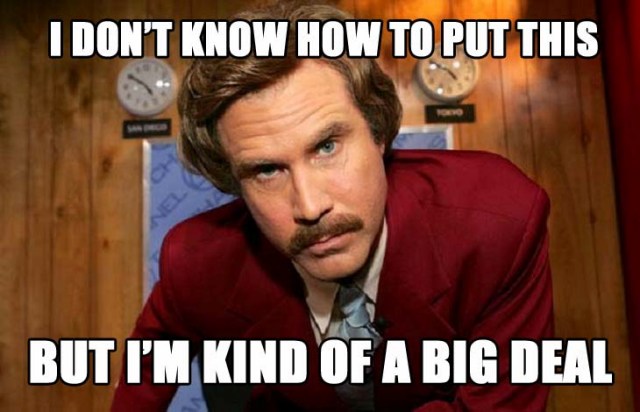 Being a Web ambassador is a big deal, folks. And we want to ensure that everyone who shares that title understands the responsibilities, guidelines, and tools they are using to tell your story on the Web. As people submit the request form, Sasha and the rest of the Web Team are keeping track of how many new people will need access so we can schedule a training session.
Being a Web ambassador is a big deal, folks. And we want to ensure that everyone who shares that title understands the responsibilities, guidelines, and tools they are using to tell your story on the Web. As people submit the request form, Sasha and the rest of the Web Team are keeping track of how many new people will need access so we can schedule a training session.
There's good news that goes along with this new protocol, we've created two separate tracks of training—one for those with sites in development that is more extensive, and one for people gaining access to sites that are already live that is just the nuts and bolts. You're welcome. Really, the applause isn't necessary.
You can find the request form under Tutorials & Resources. It's a link called "Add/Remove a Web Ambassador."
Let us know if you have any questions by leaving a comment below. Or just tell us how awesome you are. Either way we're happy to hear from you!