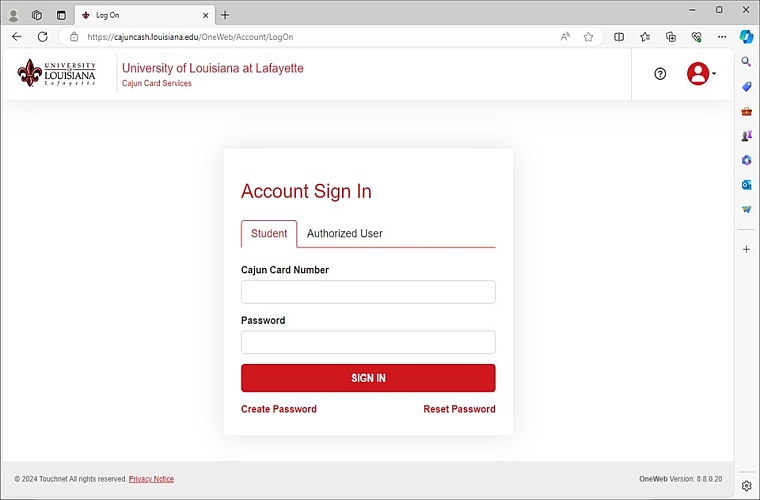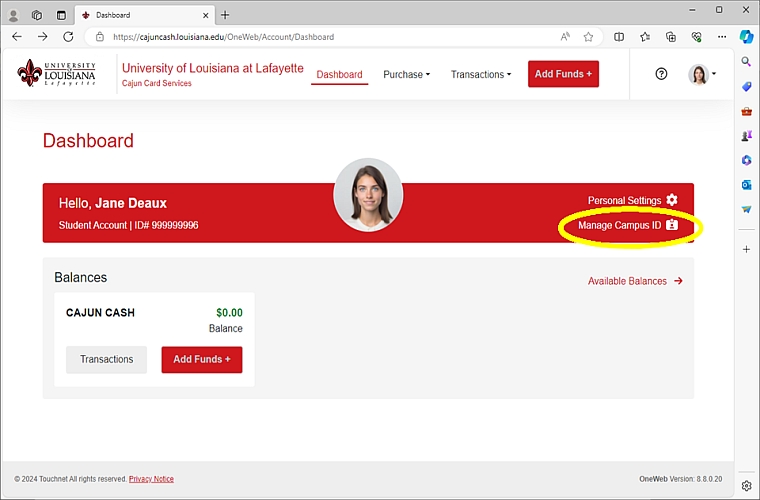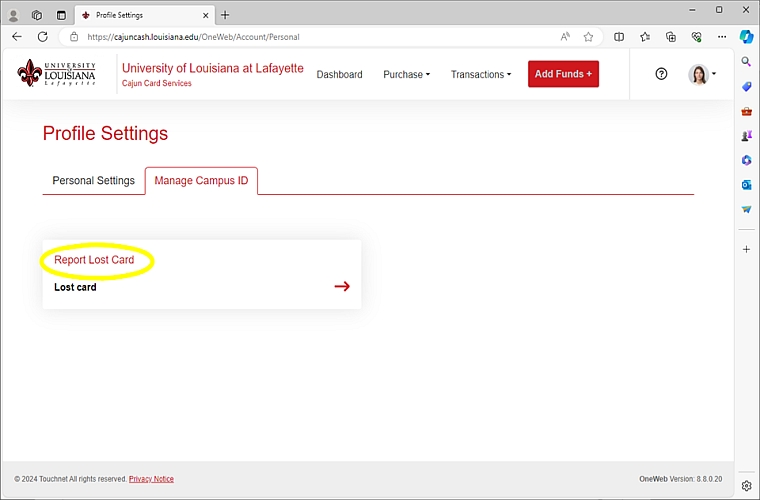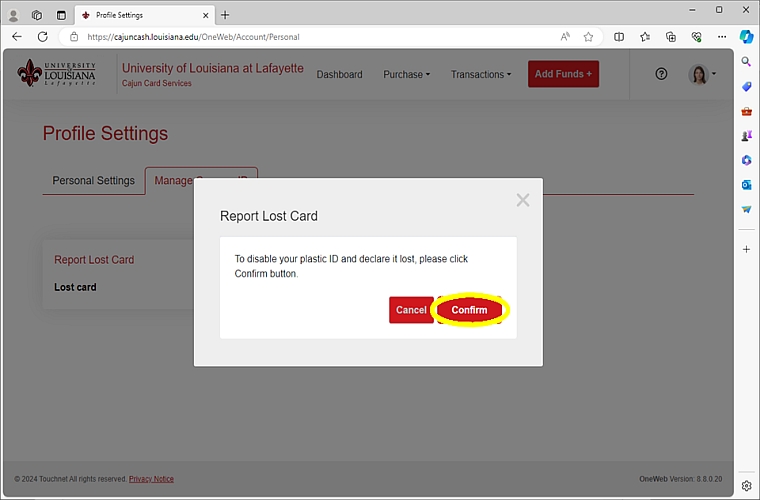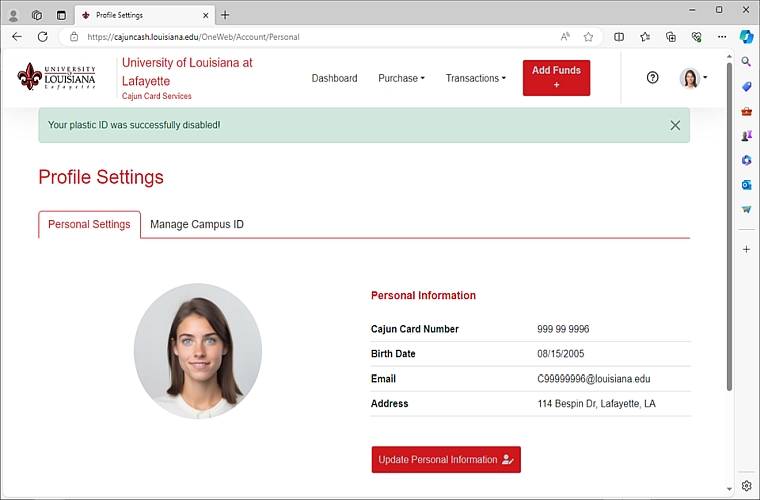Please make sure that you want to deactivate your Cajun Card before proceeding.
You must login to your One Card account to deactivate your Cajun Card.
Follow the instructions below to complete the deactivation of your Cajun Card.
Reactivating your Cajun Card
To reactivate your Cajun Card, you must bring the card that was deactivated to the Cajun Card Office in the Student Union, room 134.