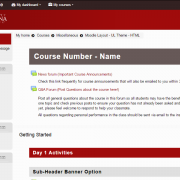Consider trying one of these things in your course!
Interested in improving the look of your course using the new Moodle Suggested Layout? You can import module banners into your course using the Moodle Import feature. Request access to this layout here.
Did you know that you can use the Moodle Mobile app on your mobile device for immediate access to your Moodle courses? The Moodle Mobile app also gives you the the option to receive mobile push notifications through the app to alert you about course messages.
Adobe Connect Web-conferencing Tool
Consider incorporating synchronous sessions using Adobe Connect to increase student engagement in your online course. In these virtual classrooms (not physical rooms, but rooms on the Internet), you can deliver presentations or show videos, invite guest speakers to present, use the whiteboard to work problems, engage students through voice and chat features, share documents, poll students, and/or record your live online class session(s) to share. To request an Adobe Connect room, complete this form.

Virtual Proctoring / Authentication
If you would like to use Examity or ProctorU to have your course exams virtually proctored, please alert us each semester at least 2-3 weeks prior to the first exam you intend to offer with Examity or ProctorU by completing this form.
Panopto, a lecture capture and recording software, is available for download to the desktop for every faculty member teaching a hybrid or online course. Panopto is integrated with Moodle, so accounts are generated when you add the Panopto Focus Block to a course. Links to your videos are automatically generated and accessed only by students enrolled in the courses you integrate with Panopto. You can learn more about how to record and provide your lecture videos to students by viewing our Panopto resources.
Consider using this product to receive and grade written assignments. A new feature of Turnitin, PeerMark, is now available with the upgraded Moodle. Learn more about this new feature and the OriginalityCheck and GradeMark features that are integrated into Moodle in our Turnitin resources.
Tired of text-only discussion forums? VoiceThread is a video-based sharing and collaboration tool that allows you to post video for students to view and add their own comments and notes. The comments can be in the form of video, audio, text, or graphics. VoiceThread is also now integrated with Moodle, so videos can be accessed directly from your course with no additional login. To request a license and begin humanizing your discussions today, complete this form.